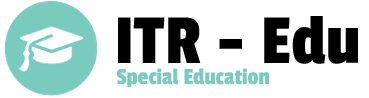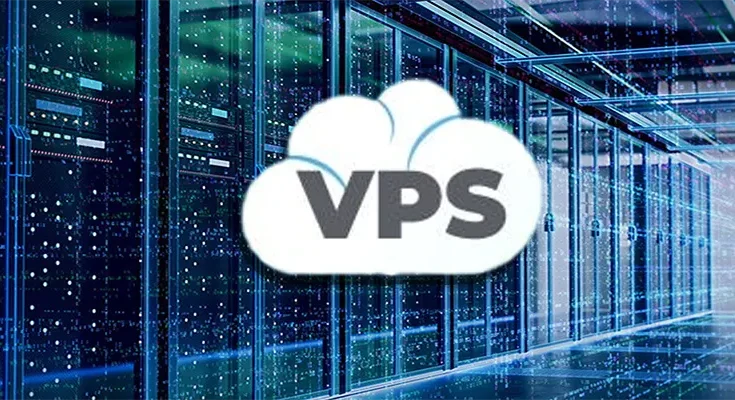Managing domain hosting can be challenging, especially when you are dealing with a Virtual Private Server (VPS). This is where the need for a reliable control panel comes in.
Think of a VPS control panel as your virtual command centre – it is like having a simple dashboard where you can control everything about your hosting without typing complex commands.
Let’s explore the most popular VPS panels that make server management much easier.
Understanding VPS Control Panels
A VPS Singapore control panel acts as a bridge between you and your server, providing a visual interface to handle tasks like managing websites, email accounts, and databases.
Rather than typing commands on a black terminal screen, you get buttons, menus, and icons that make everything more straightforward. This makes VPS hosting accessible even if you are not a technical expert.
Popular VPS Hosting Control Panel Options
● cPanel
cPanel stands as the most widely used VPS hosting control panel, trusted by many users worldwide. It offers a clean interface with clearly organised tools for managing domains, emails and files.
While it comes with monthly licensing fees starting at around $15, its extensive features and reliability make it worth considering.
● Plesk VPS
Plesk VPS shines with its ability to work on both Linux and Windows servers, making it incredibly flexible. Starting at approximately $10 per month, it provides excellent tools for managing WordPress websites and includes strong security features.
The interface feels modern and intuitive, making it perfect for users who want something easy to navigate.
● Webmin
For those watching their budget, Webmin offers a completely free solution. While its interface might not look as polished as paid options, it provides powerful tools for managing your VPS.
It works particularly well with Linux systems and offers the freedom to customise various aspects of your server management experience.
● DirectAdmin
DirectAdmin focuses on simplicity and efficiency. It uses fewer server resources compared to other panels, which means better performance for your websites.
The straightforward interface makes common tasks like creating email accounts or managing databases quick and easy, though it might have fewer advanced features than cPanel or Plesk.
How to Choose the Right VPS Panel?
When selecting a VPS control panel, consider these key factors:
- Ease of Use: Look for an interface that makes sense to you. If you are new to server management, prioritise panels with clear, well-organised layouts.
- Operating System Compatibility: Make sure the panel works with your server’s operating system. While some panels work with both Windows and Linux, others are specific to one system.
- Budget Considerations: Factor in monthly licensing costs. Free options like Webmin might work well if you are comfortable with a slightly less polished interface, while paid options like cPanel or Plesk VPS offer more refined experiences.
- Feature Requirements: Think about what you will actually use. If you are managing multiple websites with WordPress, look for panels with strong WordPress support. If you are running a single site, a simpler panel might suffice.
Conclusion
VPS hosting control panels continue to evolve, focusing more on automation and security features. Newer options like SPanel show that the industry is moving toward more affordable solutions without sacrificing functionality.
Many panels now include advanced features like automatic backups, security monitoring, and one-click application installations.
Each VPS panel has its own benefits, and the one you choose should depend on your requirements and level of technical knowledge.